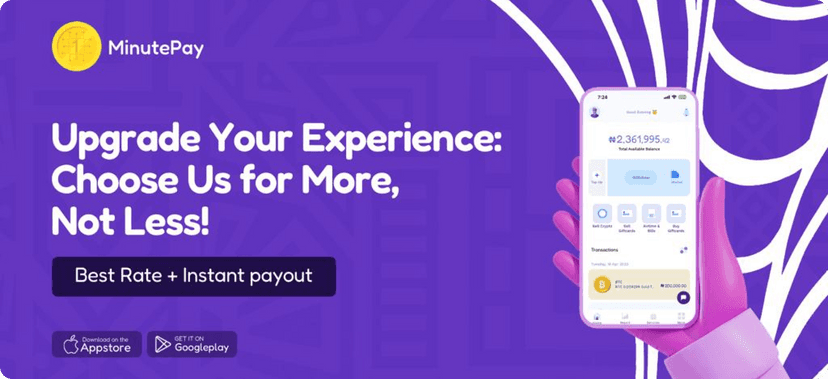BLOG / Fast Cash for Unwanted Gifts: The Best Ways to Sell Your Walmart Gift Card Online
Fast Cash for Unwanted Gifts: The Best Ways to Sell Your Walmart Gift Card Online
mins read

I visited Walmart for a few necessities, but my trip took a turn. Some items were faulty, so I requested a refund. To my surprise, the cashier offered a Walmart gift card instead of cash. Though initially disappointed, I realized the gift card would come in handy for future purchases.
Won't believe it! Turned my Walmart gift card into cash! Wanna know how? Follow along as I show you the secret to selling yours for $$!
How to Sell Walmart Gift Card for Cash Instantly
Follow these easy steps to sell a Walmart gift card for cash online instantly
Sign Up on 1MinutePay
Log in to your 1MinutePay account and select "Sell Gift Card"
Enter your Walmart gift card details, including the card number and PIN
Upload a clear photo of the card's front and back
Review and confirm your gift card details and price
Wait for 1MinutePay's instant verification process
Once verified, the cash will be transferred to your PayPal account
Enjoy your instant cash!
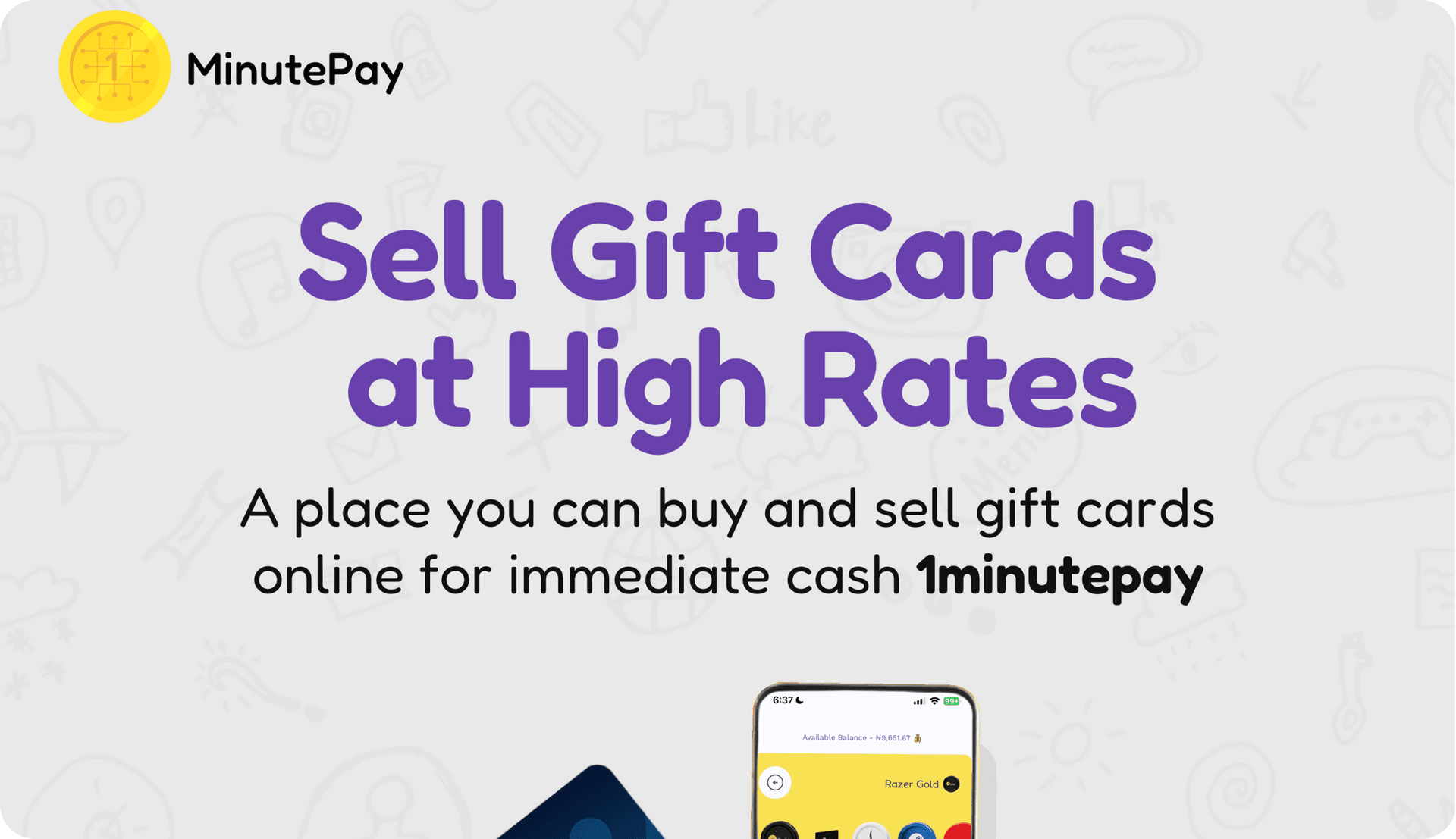
How to sell Walmart gift card for cash app
Step 1: Download 1minutepay App
- Go to the App Store (for iOS) or Google Play Store (for Android) - Search for "1minutepay" and download the app
Step 2: Sign Up or Log In
- Open the 1minutepay and sign up for an account or log in if you already have one
Step 3: Tap "Sell" and Select Gift Card
- Tap the "Sell" button at the bottom of the screen - Select "Walmart Gift Card" as the type of item you want to sell
Step 4: Enter Gift Card Details
- Enter your Walmart gift card details, including the card number and PIN - Upload a clear photo of the card's front and back
Step 5: Receive Cash in Cash App
- Once confirmed, the cash will be deposited into your Cash App account - You can then transfer the funds to your bank account or use them for other transactions
How to locate a walmart gift card exchange kiosk near me
To locate a Walmart gift card exchange kiosk near you, Simply perform a quick search on Google or Google Maps using the term "Walmart gift card exchange kiosk near me" followed by your city or zip code. This will provide you with a list of nearby kiosk locations where you can exchange your Walmart gift cards for cash. Keep in mind that not all kiosks accept Walmart gift cards, so it's a good idea to check the kiosk's website or call ahead to confirm they'll accept your specific gift card.
How to sell Walmart gift card for Paypal instantly
Follow these steps to sell walmart gift cards for PayPal instantly;
Create an account on 1MinutePay and log in to your dashboard
Select the 'Sell Gift Card' option from the menu
Upload your Walmart gift card details and wait for verification
Once your trade is confirmed, click on the 'Withdraw' button
Select PayPal as your preferred withdrawal method
Complete the withdrawal process and receive your funds
By following these simple steps, you can efficiently sell your Walmart gift cards and receive payment via PayPal through 1MinutePay."
Where can I sell my Walmart gift card for cash
You can easily sell your Walmart gift card for cash on 1minutepay, 1MinutePay! As the leading platform for Walmart gift card exchange, 1MinutePay offers a seamless and convenient way to turn your unwanted Walmart gift cards into cash. With various payment options available, including PayPal, Cash App, and USDT, you can choose the method that suits you best. Plus, with withdrawals available in Naira and Cedis, 1MinutePay makes it easy to access your cash in your local currency. Sell your Walmart gift card today and get instant cash on 1MinutePay!
How to transfer walmart gift card to cash app
Follow these simple steps to transfer your Walmart gift card balance to cash App using 1MinutePay:
Download the 1MinutePay app from the App Store or Google Play Store.
Register for an account and sign in.
Click on "Sell Gift Card" and select "Walmart Gift Card".
Upload your Walmart gift card details.
Wait for the transaction to be completed (up to 20 minutes).
Request a withdrawal and select "Cash App" as your preferred option.
Add your Cash App tag to receive your payment.
That's it! Your Walmart gift card balance will be transferred to cash and deposited into your Cash App account.
Can you add a walmart gift card to cash app
The answer is yes, you can add your Walmart gift card balance to cash app but this can only be done by selling your Walmart gift card for cash on 1minutepay and then transferring the Balance to your cash app
Related topics
How to Sell Gift Cards Directly to Your PayPal
How to trade gift card on noones
Recent Post



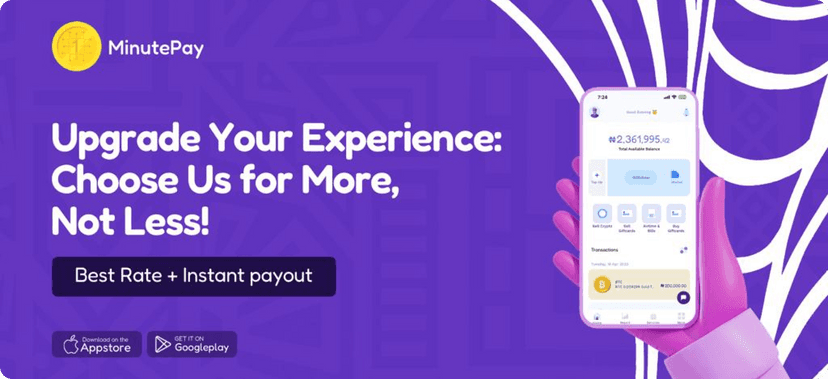
Categories
Africa's Leading Digital Trading Platform
Crafted with a user-focused approach, this platform enables YOU to buy and sell a variety of digital assets effortlessly, Download the app Today to start enjoying amazing offers
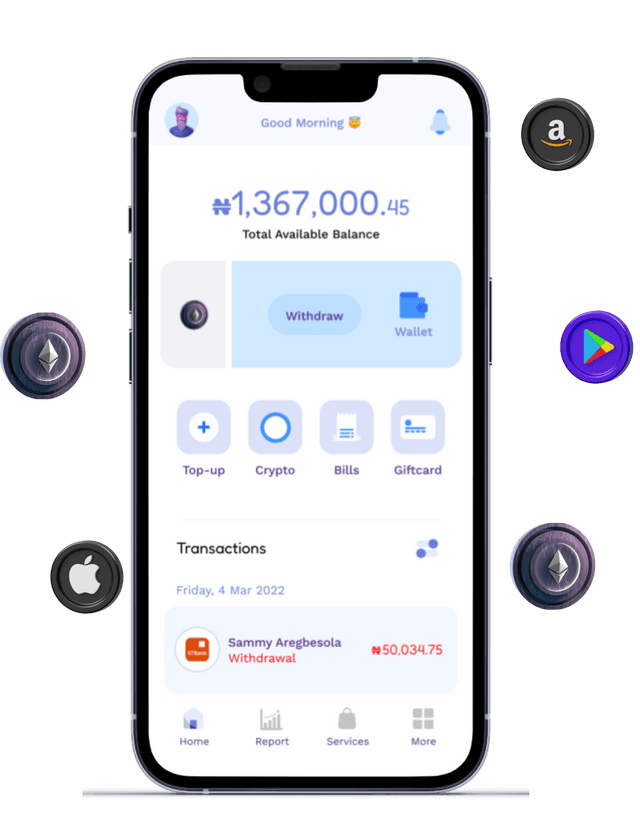
Related post
Read related post to what you have read
Recent Post